Multi-file support for APIs
Compiler APIs simplify code management—upload, execute, and save seamlessly.
Multi-file support in compiler APIs enhances the processing and compilation of multiple interconnected source files. The workflow for multi-file compilation involves parsing individual files, analyzing dependencies to determine the correct compilation order, compiling each file considering these dependencies, and finally linking the compiled files to produce the executable or final output.
API usage workflow
- Scenario 1: Upload project files and execute them at once.
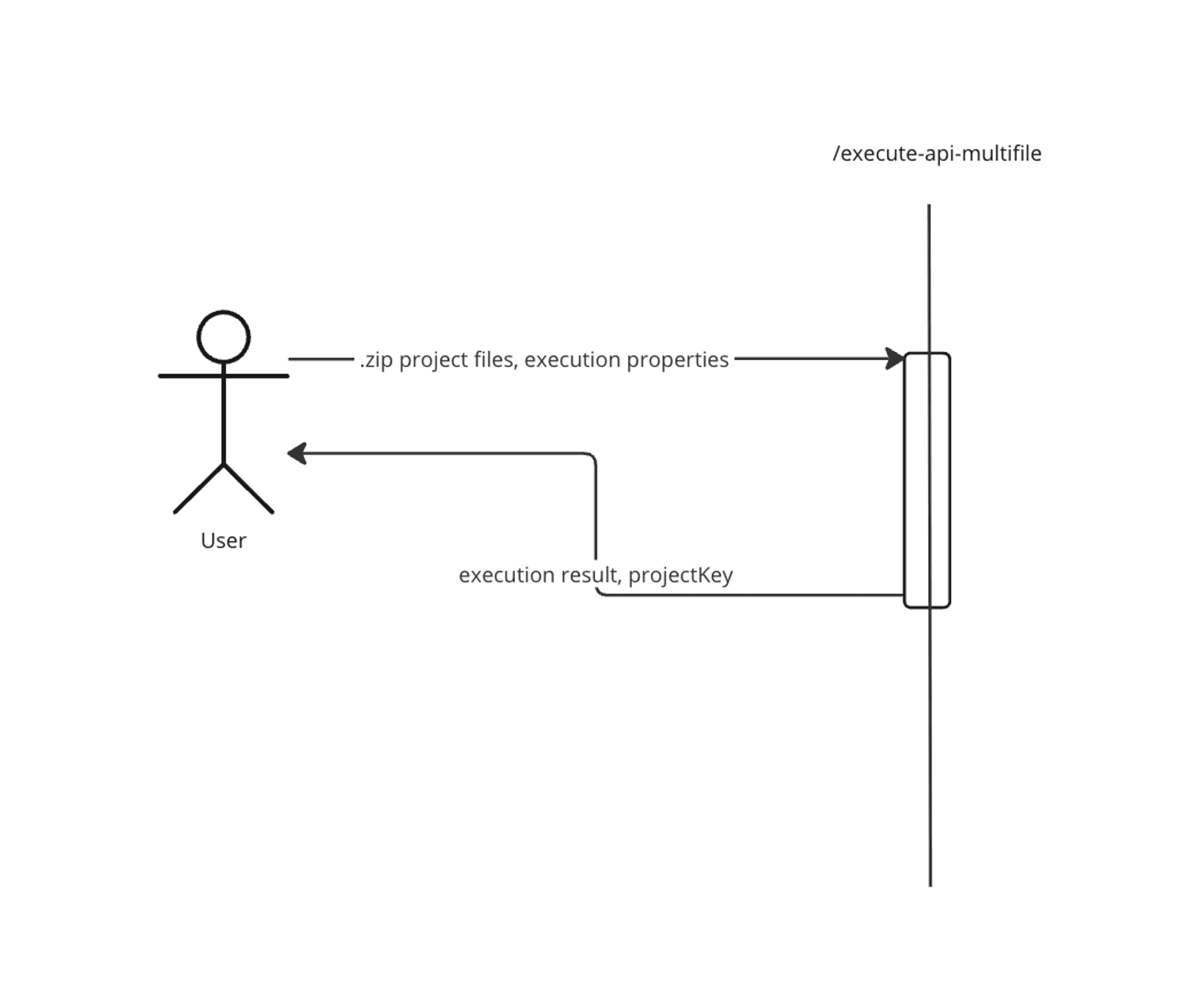
- Scenario 2: Upload project files, then execute in the next API call.
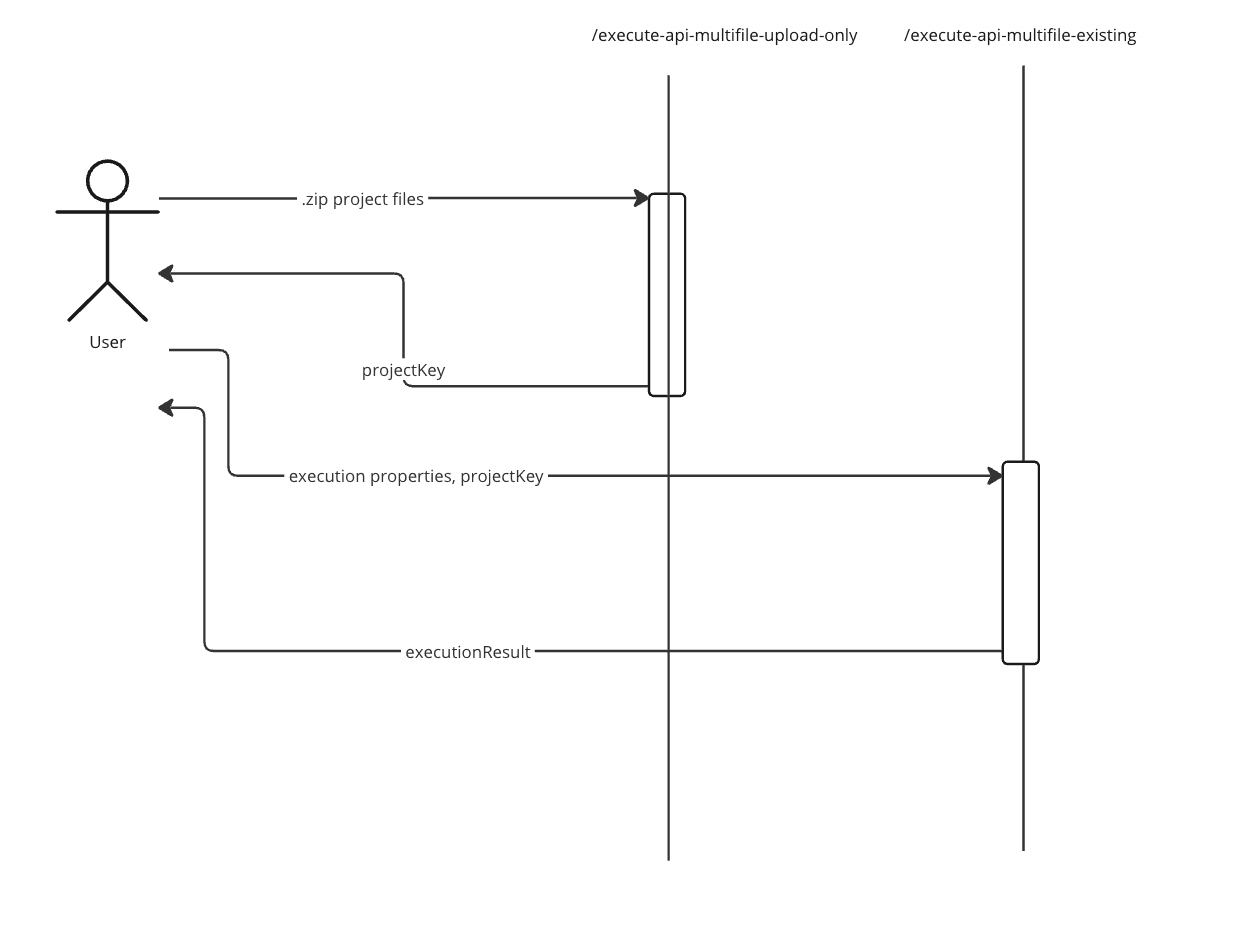
- Scenario 3: Upload project files and execute at once, then execute the existing file again.
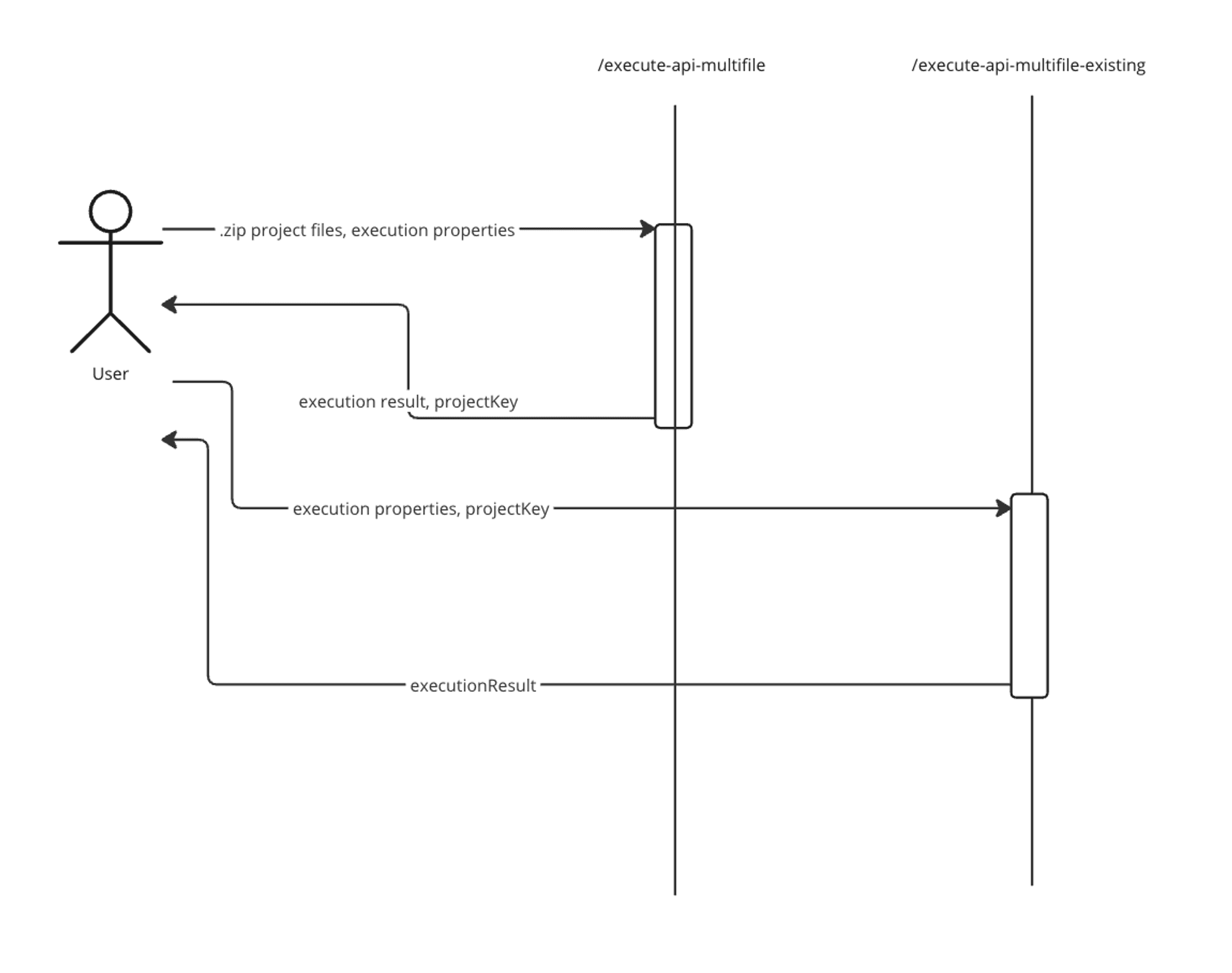
Multi-file API endpoints
| Endpoint | Description | Type | |
|---|---|---|---|
| Upload and execute project files at once | P | ||
| Upload project files for next time execution | P | ||
| Execute previously uploaded project files | P |
Upload and execute at once endpoint
https://api.jdoodle.com/engine/execute-api-multifile
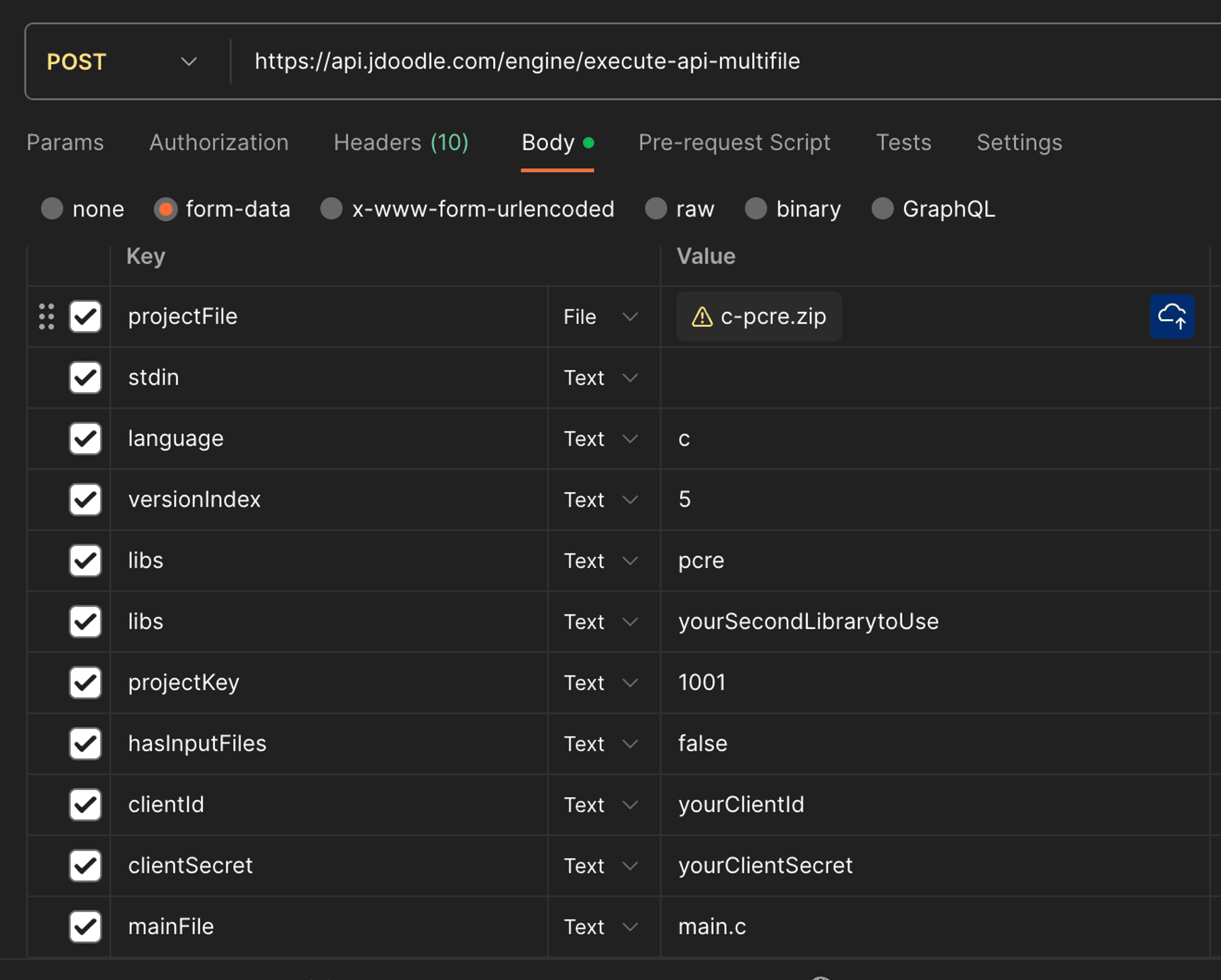
Input parameters
| Parameter | Type | Required | Description | |
|---|---|---|---|---|
| --- | --- client | |||
| Yes | Your | |||
| Yes | Your | |||
| Yes | Programming language (e.g., “c99”) version | |||
| Yes | Compiler version index multi | |||
| Yes | Set to | |||
| Optional | Libraries to include (e.g., [“pcre”]) main | |||
| Optional | Standard input for the program |
Example request
curl -L \
-X POST \
-H 'Content-Type: application/json' \
'https://api.jdoodle.com/v1/engine/execute-api-multifile' \
-d '{"clientId":"your_client_id_here","clientSecret":"your_client_secret_here","language":"c99","versionIndex":5,"multiFile":True,"files":[{"name":"main.c","content":"#include <stdio.h>\nint main() { printf(\"Hello, World!\\n\"); return 0; }"}],"libs":["pcre"],"mainFile":"main.c","args":"","stdin":""}'
Response fields
| Field | Type | Description | |
|---|---|---|---|
| string | Output from the executed program status | ||
| integer | H | ||
| string | Memory used during execution (in kilobytes) cpu | ||
| string | C | ||
| string | Unique identifier for the uploaded project files |
Response example
{
"output": "Pattern matched at offset 0\n",
"statusCode": 200,
"memory": "1920",
"cpuTime": "0.00",
"compilationStatus": None,
"projectKey": "32904e2a-c9be-4d84-a9c3-27b2cc8a2e2a"
}
Note : You can remove the “libs” field if no library is used, and “projectKey” can be used in the next execution API call.
Upload only endpoint
https://api.jdoodle.com/engine/execute-api-multifile-upload-only
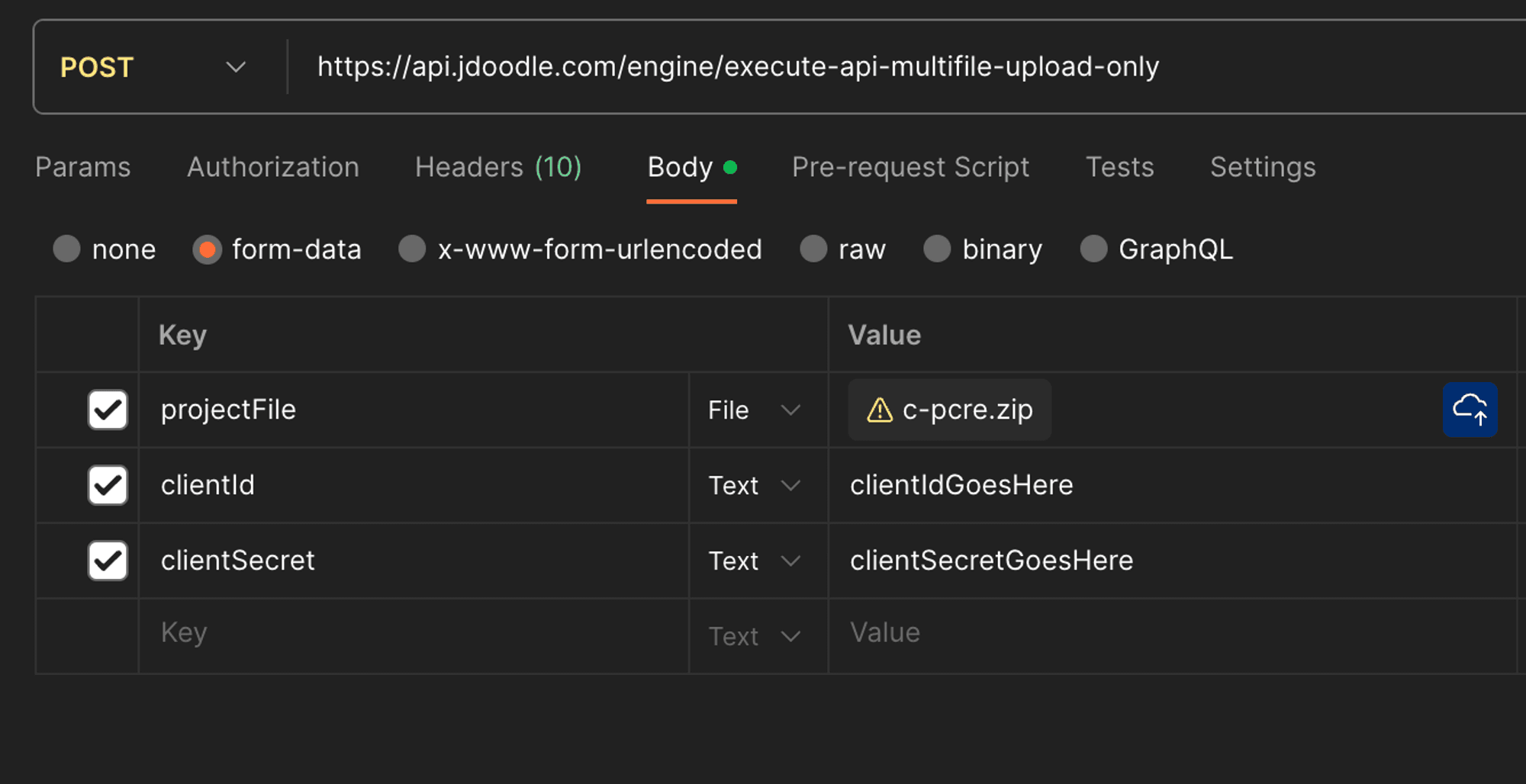
Input Parameters
| Parameter | Type | Required | Description | |
|---|---|---|---|---|
| --- | --- client | |||
| Yes | Your | |||
| Yes | Your | |||
| Yes | Programming language (e.g., “c99”) version | |||
| Yes | Compiler version index multi | |||
| Yes | Set to | |||
| Yes | Array of file objects to upload |
Example request
curl -L \
-X POST \
-H 'Content-Type: application/json' \
'https://api.jdoodle.com/v1/engine/execute-api-multifile-upload-only' \
-d '{"clientId":"your_client_id_here","clientSecret":"your_client_secret_here","language":"c99","versionIndex":5,"multiFile":True,"files":[{"name":"main.c","content":"#include <stdio.h>\nint main() { printf(\"Hello, World!\\n\"); return 0; }"}]}'
Response Fields
| Field | Type | Description | |
|---|---|---|---|
| string | Unique identifier for the uploaded project files |
Example response
{
"projectKey": "32904e2a-c9be-4d84-a9c3-27b2cc8a2e2a"
}
Execute existing file endpoint
https://api.jdoodle.com/engine/execute-api-multifile-existing
Input parameters
| Parameter | Type | Required | Description | |
|---|---|---|---|---|
| --- | --- client | |||
| Yes | Your | |||
| Yes | Your | |||
| Yes | Programming language (e.g., “c99”) version | |||
| Yes | Compiler version index project | |||
| Yes | Identifier of the previously uploaded project multi | |||
| Yes | Set to | |||
| Optional | Libraries to include (e.g., [“pcre”]) main | |||
| Optional | Standard input for the program |
Example payload
{
"language": "c99",
"versionIndex": 5,
"projectKey": "projectKeyGoesHere", // the one from /execute-api-multifile-upload-only or /execute-api-multifile endpoint
"multiFile": True,
"libs": ["pcre"],
"mainFile": "main.c",
"args": "",
"stdin": "",
"hasInputFiles": False,
"clientId": "clientIdGoesHere",
"clientSecret": "clientIdGoesHere"
}
Response fields
| Field | Type | Description | |
|---|---|---|---|
| string | Output from the executed program status | ||
| integer | H | ||
| string | Memory used during execution (in kilobytes) cpu | ||
| string | C |
Example response
{
"output": "Pattern matched at offset 0\n",
"statusCode": 200,
"memory": "1664",
"cpuTime": "0.00",
"compilationStatus": None,
"projectKey": None
}
