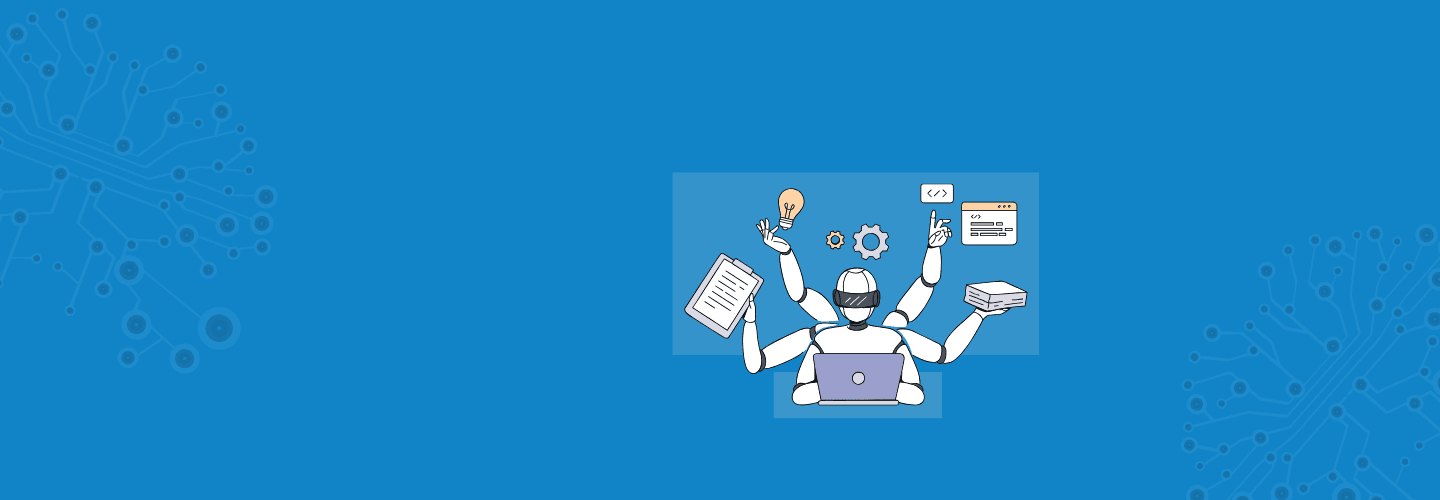The one thing we’ve learnt in 2025 is that AI hasn’t reached its pinnacle yet, and these AI coding agents are just the beginning of vibe coding.
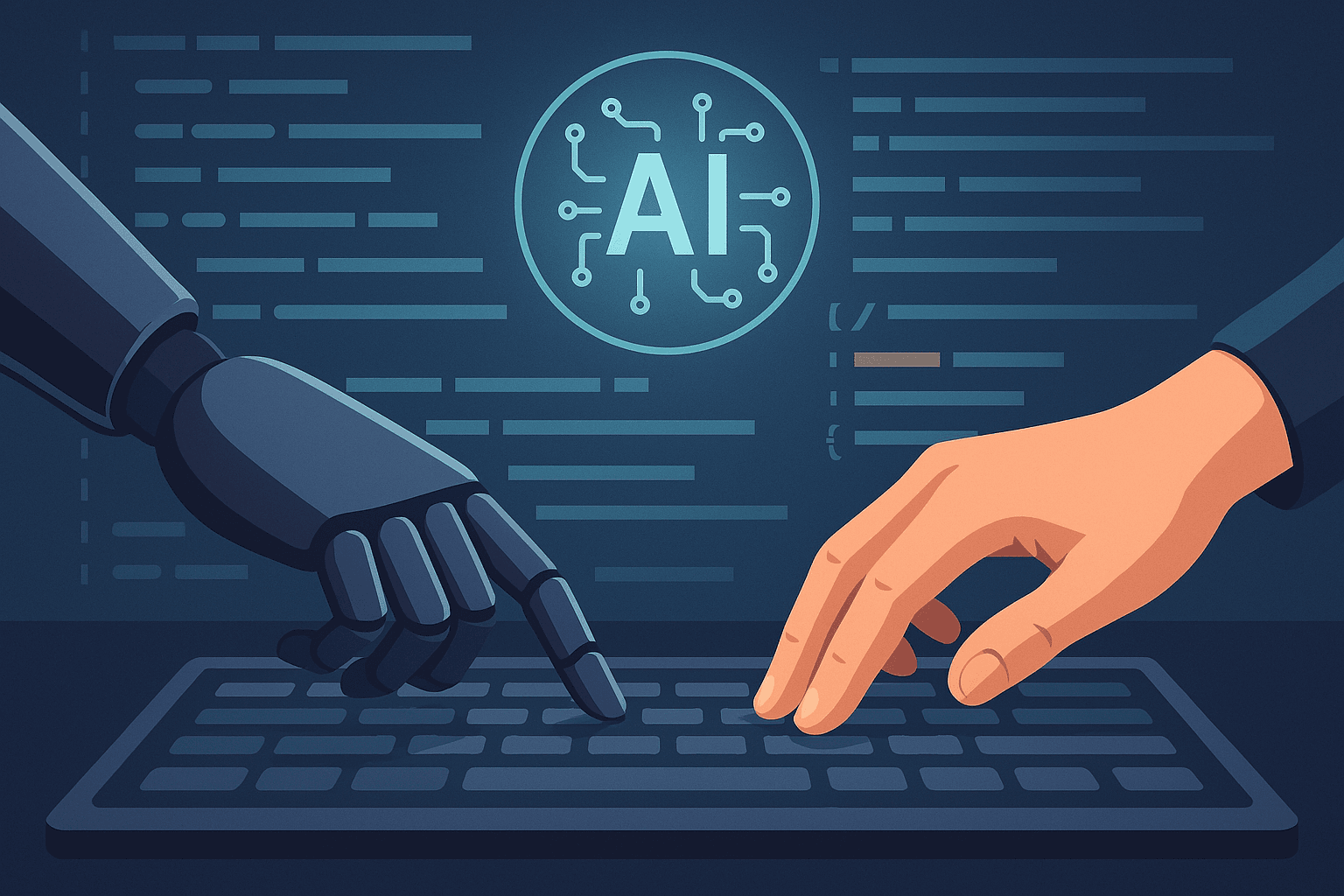
Whether you’re an experienced programmer looking to automate repetitive tasks or a non-technical user aiming to build applications without writing code, AI coding tools make coding accessible to all.
In this guide, we’ll explore the best AI coding tools of 2025, comparing their features, performance, and usability to help you choose the right one.
What are AI coding tools?
AI coding tools leverage artificial intelligence to assist in software development. They range from AI-powered code completion tools to full-fledged no-code development platforms that generate applications from natural language descriptions.
Some of these tools focus on enhancing efficiency for professional developers, while others simplify software creation for beginners.
The top AI coding tools of 2025
Let’s take a closer look at some of the best AI coding tools available today, focusing on their strengths and best use cases.
JDoodle.ai
JDoodle.ai transforms the way you build applications on the web. Simply write a prompt, and the tool will generate a working website for you. It has lots of customization options where you can change the website to your liking. Whether you’re a developer looking to speed up your workflow or a beginner wanting to build an application without deep technical knowledge, JDoodle.ai offers a versatile solution.
Key features
- Offers a polished design with smooth animations, making the interface visually appealing.
- Its intuitive UI is helpful for better usability.
- The platform delivers fast, lag-free performance, ensuring a smooth user experience.
- Accurately interprets user prompts, generating designs that align with their vision.
- The AI automatically fixes minor bugs, enhancing reliability and ease of use.
- It is beginner-friendly, requiring no coding skills—just type a prompt and let the AI handle the rest.
- Affordably priced, with a $20 pack offering 400 credits.
- While minimalistic, it provides a strong foundation for customization, allowing users to add extra features as needed.
Best for: Designers, developers, and entrepreneurs looking for a fast, AI-powered way to generate website designs without coding.Also for beginners and non-technical users who want an affordable solution for creating structured web layouts.
Lovable.dev
Lovable.dev is a no-code AI development platform that allows users to create applications without writing code. It focuses on delivering highly polished, pre-configured outputs with built-in UI elements and animations.
Key features:
- AI-powered no-code development
- Pre-built UI components and animations
- Suitable for quick app development
- Intuitive interface with a moderate learning curve
- Limited support for advanced backend logic
Best for: Users who need a more comprehensive, feature-rich design straight out of the box without much customization.
Bolt.new
Bolt.new is an AI-powered website generator that helps users create functional websites using simple prompts. While it’s easy to use, it offers limited customization compared to JDoodle.ai.
Key features:
- AI-powered website creation with minimal input
- Basic UI generation for quick deployment
- No coding skills required
- Simple and straightforward interface
- Not suitable for complex applications
Best for: Beginners who need a fast and easy way to generate basic websites with minimal effort.
Cursor
Cursor is an AI-native code editor based on VS Code, designed to act as an intelligent pair programmer inside your IDE. It enhances your development workflow by understanding your codebase and making smart, in-place code edits.
Key features:
- AI agent integrated directly into a VS Code-like environment
- Code-aware chat that understands your full project
- One-click refactors, inline suggestions, and bug fixes
- Requires local setup and file access
- Limited to users comfortable with code editors
Best for: Developers who want AI integrated into their existing coding workflow, especially those who live inside VS Code.
v0 by vercel
v0.dev by Vercel is an AI tool that turns natural language prompts into ready-to-use frontend components. It focuses on generating beautiful, production-grade UIs using React and Tailwind CSS.
Key features:
- Converts text prompts into React + Tailwind components
- Clean, production-ready frontend code
- Ideal for landing pages, dashboards, and forms
- No backend or logic generation
- Output is editable and developer-friendly
Best for: Frontend developers or designers who want to speed up UI prototyping without starting from scratch.
Databutton
Databutton is an AI-powered notebook-style platform for building Python data apps, especially those involving ML models, APIs, and visualizations. It emphasizes rapid prototyping with Streamlit and LangChain integrations.
Key features:
- Prompt-based generation of Python apps and dashboards
- Native support for Streamlit, LangChain, and pandas
- Notebook-like environment for iterative development
- Suited for data scientists and AI/ML enthusiasts
- Less suitable for general-purpose software development
Best for: Users building AI/data tools who want to go from idea to working prototype in minutes without worrying about infrastructure.
Comparing AI tools
| Feature | JDoodle.ai | Lovable.dev | Bolt.new | Cursor | v0.dev | Databutton |
|---|---|---|---|---|---|---|
| Ease of Use | Intuitive and beginner-friendly | Slight learning curve due to more features | Extremely easy to use | Familiar to VS Code users, moderate learning curve | Very easy, prompt-based UI creation | Easy for data science workflows, but may need Python basics |
| AI Capabilities | Advanced AI-powered code generation & debugging | Strong AI automation for UI-heavy applications | Basic AI for simple website generation | Deep integration with codebase, intelligent code edits | Natural language to code for UI components | AI generates app logic with LangChain & Streamlit |
| Customization | Highly customizable | Limited customization, more predefined elements | Limited customization options | Highly customizable within the code | Editable, developer-friendly code | Customizable with Python and notebook-style code |
| Supported Languages | 80+ programming languages | Limited to no-code UI generation | N/A (focuses on websites) | Supports multiple languages through extensions | React + Tailwind (frontend only) | Python, Streamlit, LangChain |
| Performance | Fast and optimized for efficiency | Slightly slower due to added features | Good performance, but less refined than JDoodle.AI | Local setup required, responsive once running | Fast and clean output | Great for prototypes, not optimized for production |
| Pricing | Starting from $5/ month | Starts from $20/month | Starting from $20/ month | Starting from $20/month | Starting from $20/month | Starting from $20/month |
The ultimate choice lies with you
With AI coding tools evolving rapidly, 2025 is shaping up to be an exciting year for software development. Whether you’re a professional coder or a beginner, these tools can help you build and deploy applications faster than ever before.
But my ultimate choice? JDoodle.ai
All because it has custom domains, I can add any integration, and I can have database access without the need for complex tools like Supabase.