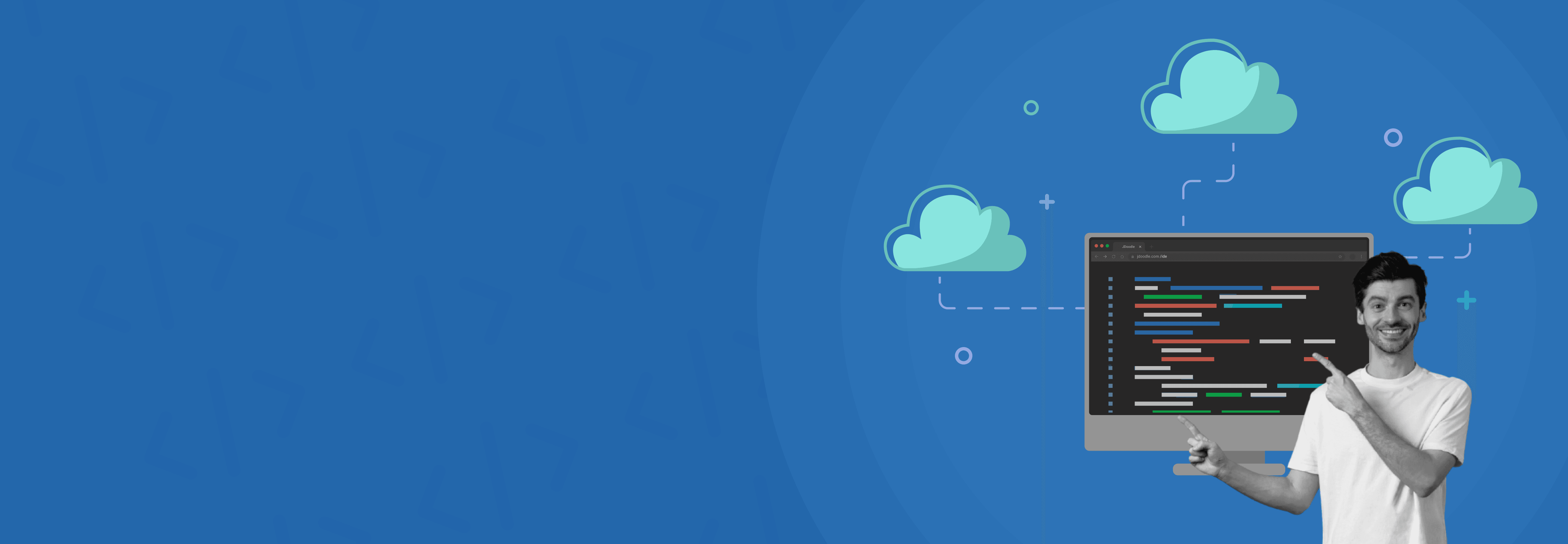TL;DR
Cloud IDEs are the future of coding, accessible anywhere, lightweight, and powerful. Whether you need an online Java compiler, C compiler online, Python compiler, or C++ online compiler, platforms like JDoodle, Replit, and CodeAnywhere make coding seamless without any installations. They’re free to start, beginner-friendly, and strong enough for professionals too.
When diving into programming, selecting the right Integrated Development Environment (IDE) is often the first hurdle. Developers typically gravitate towards familiar choices like Visual Studio.
But when it comes to setting up these IDEs it becomes a challenging task. Nowadays many developers are on the lookout for Cloud IDEs which are sleek and easy to work with.
But the choices are endless and it can be challenging to choose the right one. To simplify this decision, we’ve compiled a list of the best cloud-based IDEs, highlighting essential features and benefits tailored to suit every coder’s needs.
So to make things easier we have compiled a list of some of the top cloud-based IDEs that will suit every coder’s needs.
What is a Cloud IDE?
An IDE (Integrated Development Environment) is software for building applications that combines common developer tools into a single graphical user interface (GUI).
A Cloud IDE is simply an IDE that runs on the cloud — a hassle-free environment that meets all the requirements of a traditional IDE without the extra steps.
Components of an IDE
-
Code editor
- A text editor with capabilities like language-specific auto-completion, syntax highlighting with visual cues, and bug checking while writing code.
-
Debugger
- A program designed to test other programs and locate bugs in the source code graphically.
-
Compiler
- Converts human-readable code into machine-specific code.
- Most IDEs include built-in compilers for the languages they support.
JDoodle
JDoodle is an IDE created with developers in mind.
It supports over 85 programming languages, has a simple interface, and is lightweight — making it great for both students and professionals. Perfect for testing small scripts or live coding sessions.
Features
- Multi-language support: Supports 85+ languages for diverse coding needs.
- Instant sharing: Share code instantly via a unique URL.
- Live collaboration: Multiple users can code together in real-time.
- Customizable embeds: Add runnable snippets to blogs/websites.
- Compiler API: Integrate JDoodle’s Compiler API into your apps.
Pros of JDoodle
-
User-friendly
- No installation required.
- Clean interface, easy to get started.
-
Quick testing
- Perfect for small snippets.
- Great for learning new languages.
-
Education-friendly
- Instant sharing features.
- Collaboration tools tailored for students and teachers.
-
Wide language support
- Supports 85+ programming languages.
- Adaptable to diverse coding tasks.
CodeSandbox
CodeSandbox is a cloud IDE for web development. It supports React, Vue, Angular, and more, with built-in GitHub integration, collaboration, and one-click deployment.
Features
- Framework support: React, Vue, Angular, Svelte, Next.js.
- Real-time collaboration: Live previews and instant feedback.
- GitHub integration: Sync repos, manage branches, open PRs.
- One-click deployment: Deploy to Vercel or Netlify easily.
- NPM support: Full access to NPM ecosystem.
Pros and Cons
| Pros | Cons |
|---|---|
| Web development focused: Optimized for front-end tools. | Limited backend support: Weaker compared to Replit or Codespaces. |
| Instant preview: Live feedback on changes. | Slow for large projects: Browser-based limitations. |
| Customization limits: Less flexible than VS Code/IntelliJ. |
Replit
Replit is a full-stack cloud IDE supporting 50+ languages. It shines in collaboration and is suitable for teams, students, and professionals.
Features
- Real-time collaboration: Code/debug together live.
- Repl hosting: Deploy apps with built-in DB + hosting.
- Templates & Repls: Pre-built templates to start fast.
Pros
- Full-stack capabilities: Back-end + front-end support.
- Robust collaboration: Ideal for pair programming & remote teams.
- Easy to use: Templates and Repls make it beginner-friendly.
Cons
- Slow on large projects: Resource-heavy apps may lag.
StackBlitz
StackBlitz runs entirely in the browser with WebContainer technology. It’s secure, fast, and works offline.
Features
- WebContainer technology: Run Node.js directly in the browser.
- Framework support: Angular, React, Vue, Next.js.
- Offline development: Work offline and sync later.
- GitHub integration: Clone/push directly in the IDE.
Pros
- Fast: Feels close to local dev due to WebContainers.
- Secure: Runs isolated in the browser sandbox.
Cons
- Limited backend support: Best for front-end only.
GitHub Codespaces
Codespaces is a VS Code-based IDE in the cloud, fully integrated with GitHub. It’s customizable and scalable.
Features
- GitHub integration: Direct repo access.
- Customizable environments: Docker-based for flexibility.
- Scalable resources: Choose computing power as needed.
Pros
- Highly customizable: Same extensions/themes as VS Code.
- Scalable: Adjust resources per project.
Cons
- Costly: Pricing scales with resources/usage.
- Complex for beginners: May overwhelm compared to JDoodle.
CodeAnywhere
CodeAnywhere is a flexible IDE with remote server access and multi-language support.
Features
- Multi-language support: 75+ programming languages.
- Remote server access: SSH, FTP, SFTP integration.
- Containerized environments: Pre-configured dev containers.
Pros
- Flexible: Suitable for front-end and back-end.
- Cross-device access: Works across mobile, desktop, and browser.
- Pre-configured envs: Start coding instantly.
Cons
- Not great for large projects: Lags on resource-heavy apps.
- Basic collaboration: Collaboration tools are limited.
Comparing All Platforms
| Feature | JDoodle | CodeSandbox | Replit | StackBlitz | GitHub Codespaces | CodeAnywhere |
|---|---|---|---|---|---|---|
| Number of languages | 85+ | Web-based | 50+ | Web-based | Varies | 75+ |
| Real-time Collaboration | ✓ | ✓ | ✓ | ⨉ | ✓ | ✓ |
| Built-in Debugger | ✓ | ⨉ | ✓ | ✓ | ✓ | ⨉ |
| Framework Support | ✓ | ✓ | ✓ | ✓ | ✓ | ✓ |
| One-click Deployment | ✓ | ✓ | ✓ | ⨉ | ✓ | ⨉ |
| Customizable Environment | ✓ | ⨉ | ✓ | ⨉ | ✓ | ✓ |
Which Platform is Right for You?
Each platform has its strengths, depending on your needs.
If you ask me, I’d go with JDoodle.
- Why? It’s versatile, user-friendly, and supports a wide range of languages.
- It’s a top cloud IDE for both students and professionals.
FAQs (Frequently Asked Questions)
1. What is a cloud IDE? A cloud IDE is an online coding platform that runs in your browser and mostly comes with built-in compilers like an online Java compiler or C compiler online.
2. Can I run C and C++ programs in a cloud IDE?
Yes, platforms like JDoodle provide an online C compiler and online C++ compiler where you can write, run, and test code instantly.
3. Do cloud IDEs support Python?
Yes, many cloud IDEs include a Python online compiler.
4. Can I use Java in a cloud IDE?
Definitely. An online Java compiler is available in almost every cloud IDE. With JDoodle, you can run Java programs online without installing heavy IDEs.
5. Are cloud IDEs free?
Most cloud IDEs offer free access with compilers like C, C++, Java, and Python. JDoodle provides free access with basic features, plus premium options for advanced users.