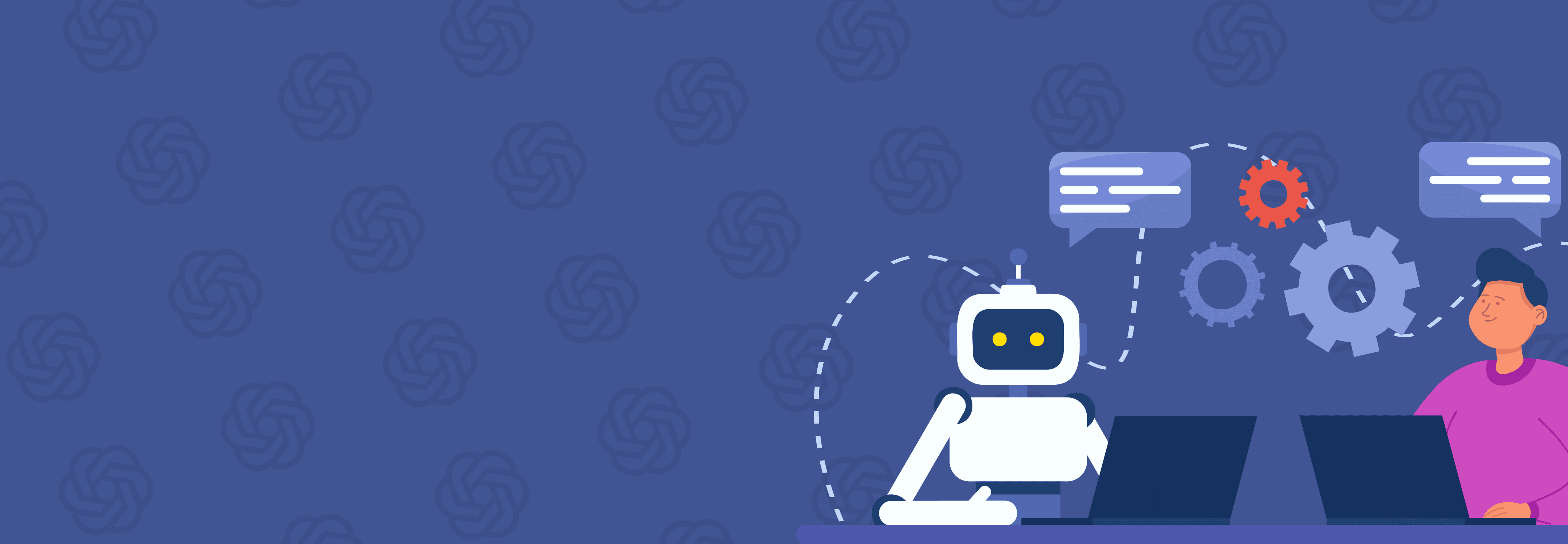For the past year, we have been living in the age of AI. The rise of numerous chatbots and their impressive abilities have been the talk of the town for a while now. From AI-generated art to AI-generated music, we have seen it all. But although the advancements in AI are multifold, we have seen how AI can falter, and when it falters, it’s not a pretty sight.
But these faltering or “hallucinations,” as we call them in the tech world, don’t stop us from using the tool because, despite its drawbacks, AI fascinates us all, and we don’t seem to be able to stop using these.
However, when coding specific tasks, one cannot afford to hallucinate. If you have used chatGPT to generate or debug code for you, you have seen how inaccurate and vehemently wrong it can be. ChatGPT is a language generative model whose main focus is generating written things, not code.
So, if you are looking for an AI assistant to meet your coding needs, we present JDroid. This AI coding assistant specializes in code generation, debugging, optimization, and more. Let’s dig in!
What is JDroid AI?
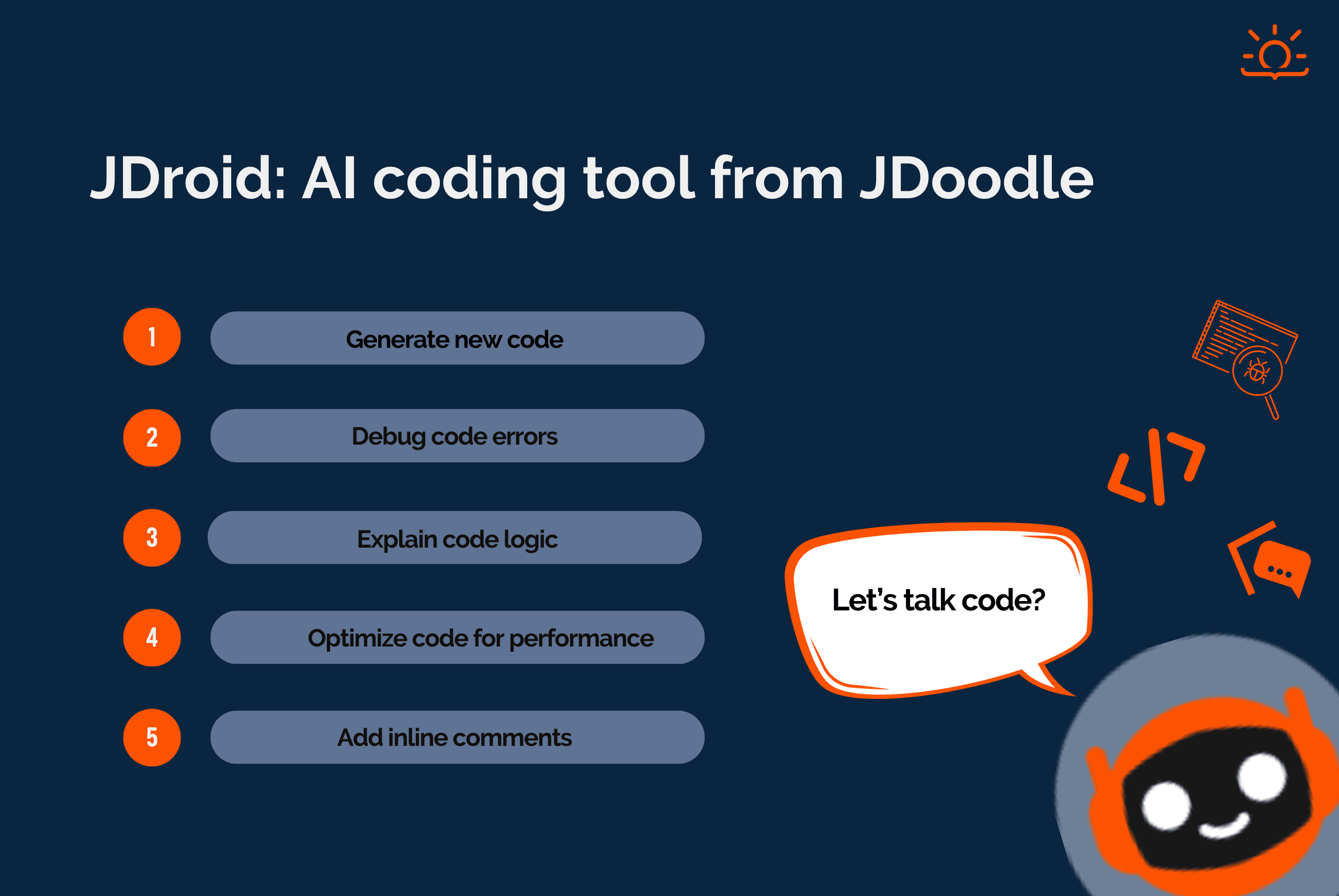
JDroid is a fully functional coding companion and an AI code generator provided by JDoodle that can handle various tasks. Based on the prompts, it can generate specific code in the user’s preferred programming language. JDroid supports over 88 programming languages, making it a versatile AI assistant for coding tasks.
Moreover, JDroid offers more than just code generation. It is capable of providing detailed code explanations, quickly resolving bugs and issues in your code, adding comments to each line of your code, and improving the performance of your code by optimizing it to reduce compilation time.
You can find out more about JDroid with our documentation.
JDroid vs ChatGPT: Comparing all features
When it comes to AI tools for coding, choosing the right assistant can significantly impact your productivity and code quality. Let’s dive into a detailed comparison to understand why JDroid stands out in meeting your coding needs:
General prompts
ChatGPT is good at solving general prompts because it is a large language model built to answer almost every question.
In contrast, JDroid falls short when handling general prompts. This happens because JDroid is a coding companion and a code generator made to assist with coding tasks.
Code-based prompts
JDroid is particularly adept at responding to code-based prompts regarding AI code generation. Whether you need to generate, debug, or optimize code, JDroid provides targeted, efficient solutions. Its ability to offer detailed line-by-line code explanations and automated commenting further enhances its utility for those engaged in coding tasks.
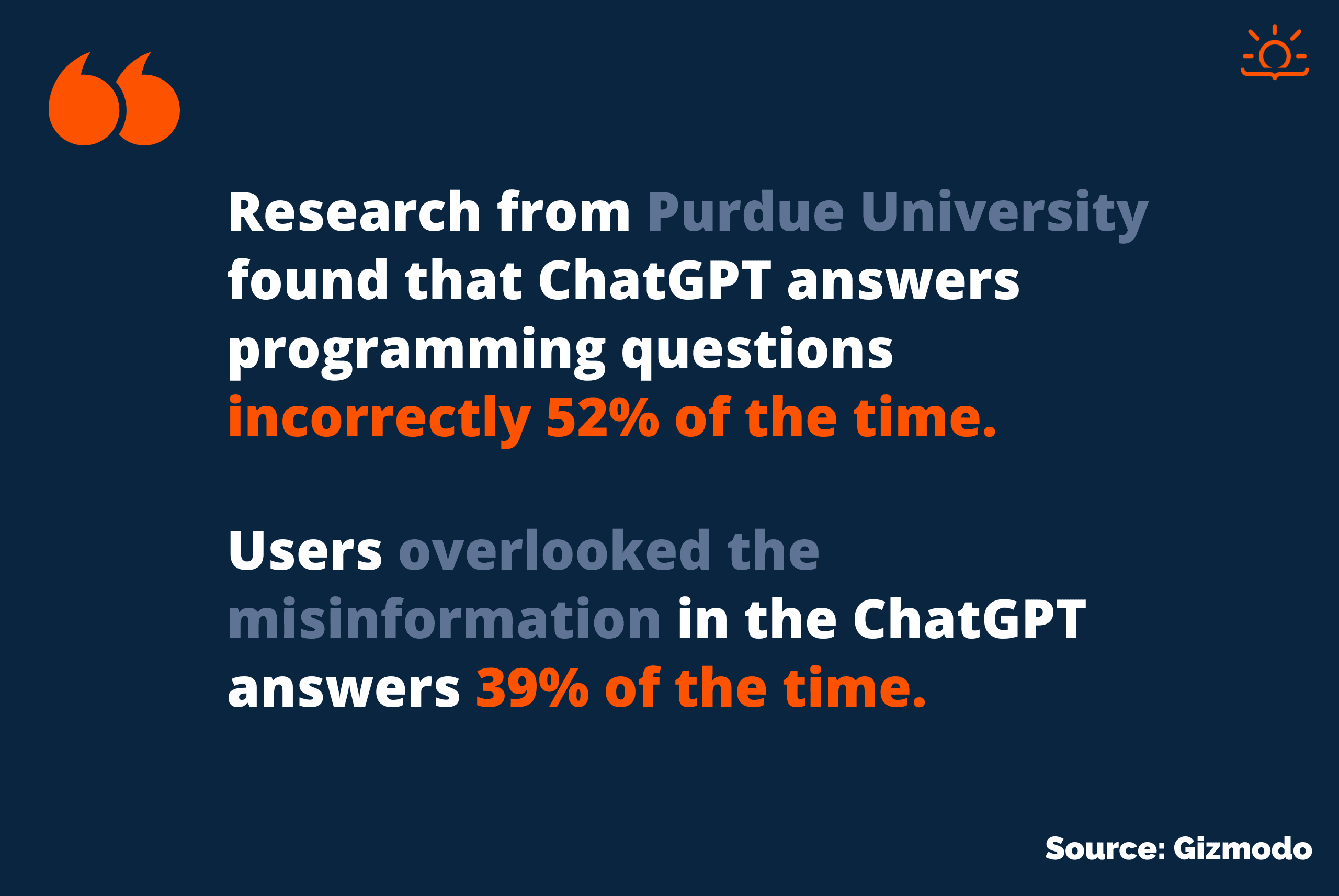
ChatGPT, on the other hand, is a generalist tool that can assist with code-based prompts but lacks the specialized focus of JDroid. Research from Purdue University found that ChatGPT answers programming questions incorrectly 52% of the time. Its approach to code generation is more general, and it may produce code that works but is not always optimized or follows best coding practices. This can result in broader, less tailored responses that may not meet developers’ needs.
Code explanation
JDroid excels in providing detailed, line-by-line explanations of code, making it an invaluable tool for students and educators. When asked to explain a piece of code, JDroid breaks down the logic and functionality of each line, ensuring that users understand not just what the code does but how it achieves its results. This level of detail is particularly useful for educational purposes and those learning to code.
While capable of explaining code, ChatGPT offers broader explanations that may not delve into the intricacies of each line. This can be less helpful for those who need a deep understanding of specific parts of their code, as ChatGPT’s explanations might gloss over important details or nuances.
Debugging
JDroid’s debugging feature identifies and resolves errors in your code. By focusing on precision, JDroid can pinpoint specific issues and provide a correct code that can be directly used in the IDE. This approach ensures that debugging is efficient and effective, saving developers time and reducing frustration.
While ChatGPT can assist debugging, its versatility can sometimes be a drawback. A few sources say that “you can’t ask it to debug your code out of the box” which makes it ineffective when it comes to buggy codes.
Adding comments to code
JDroid’s automated commenting feature is a significant advantage for developers who want to improve code readability and maintainability. By automatically adding comments to each line of code, JDroid helps users understand the purpose and functionality of their code at a glance. This is particularly useful for teams and for those maintaining large codebases.
On the other hand, the generative AI ChatGPT can add comments to code. However, this requires manual prompting and is less streamlined than JDroid’s automated process. Users need to ask ChatGPT explicitly to comment on specific parts of the code, which can be time-consuming and less efficient.
Improving code performance
JDroid’s code optimization feature enhances code performance by reducing compilation time and improving structure. This optimization is tailored to the coding task’s requirements, ensuring the final code is efficient and effective.
ChatGPT can offer suggestions for optimizing code, but these are generally broader and less tailored to specific needs. While helpful, ChatGPT’s suggestions might not always lead to the most efficient or effective code, requiring additional refinement by the developer.
Pricing
JDroid is available to all JDoodle users. Free JDoodle accounts receive 10 free AI credits daily for prompting JDroid, while users with a pro plan, which costs $10 USD per month, get unlimited AI credits.
In contrast, ChatGPT offers both free and paid plans, but GPT-3.5 often fails to provide accurate answers. The more effective GPT-4, available with the paid plan, costs $20 USD monthly.
JDroid vs. ChatGPT for educators
JDroid is also incorporated into our educational tools, namely the assessments feature. As an educator, you can prompt JDroid to automate your assignment creation process.
You can generate programming assignments by simply specifying the topic and difficulty level. Not just that JDroid also provides detailed code explanations and commenting features, which are beneficial for teaching and learning purposes.
ChatGPT can help you create coding curricula based on detailed prompts, which is something JDroid is still learning to do. It can also create assignments and help with grading, but there might be issues with accuracy since ChatGPT is still learning to code more efficiently.
| Feature | JDroid | ChatGPT |
|---|---|---|
| Primary Focus | Coding tasks | General text generation |
| General Prompts | Less effective | Good at solving general prompts |
| Code-Based Prompts | Highly adept and precise | Generalist, often inaccurate (52% incorrect) |
| Code Generation | Targeted, supports 88+ languages, optimized | General, often unoptimized |
| Code Explanation | Detailed line-by-line explanations | Broader, less detailed explanations |
| Debugging | Precise error identification and resolution | General assistance, less precise |
| Commenting | Automated commenting | Manual prompting required |
| Code Optimization | Tailored optimization for performance | Broad suggestions, less tailored |
| Integration | Seamless integration with JDoodle's IDE | Requires external tools or platforms |
| Updates | Regular, tailored to JDoodle's datasets | General updates, not coding-specific |
| Pricing | Free (10 credits/day), Pro ($10/month, unlimited) | Free (limited), Pro ($20/month for GPT-4) |
| Educational Tools | Automated assignment creation, detailed code explanations, and commenting features | Basic assistance, less specialized |
| Open-Source Contributions | FlockServe for deploying AI inference endpoints | Limited open-source coding tools |
Why choose JDroid as an AI coding tool?
JDroid is made for coders, and its features serve developers’ needs. Listed down below are some of the advantages of using JDroid if you want to excel in the coding world:
Integrated environment
JDroid comes with the JDoodle IDE, a great advantage for developers. This integration allows you to access JDroid’s features directly within the JDoodle IDE, which can streamline your coding process by making it easier to code within the environment without switching between multiple tabs.
Tailored updates
JDroid is updated regularly to keep up with the latest developments in the AI and ML world. These updates are specifically tailored to JDoodle’s datasets, ensuring that JDroid continuously improves its ability to understand and generate code effectively. This ensures that JDroid remains a go-to tool for developers.
Open-source contributions
JDroid is part of the open-source community through [FlockServe](https://www.jdoodle.com/docs/jdoodle-ai/api-server\), a library designed to deploy AI inference endpoints. FlockServe supports autoscaling, load balancing, and monitoring, making it an excellent tool for developers and data scientists. This open-source contribution enhances JDroid’s versatility and allows users to customize and extend its capabilities to suit their needs.
How to access JDroid AI?
To access JDroid, you must first log into your JDoodle account or sign up for JDoodle. This account allows you to manage your AI credits and save your projects for future needs.
To know how to create a JDoodle account, read our documentation on the account creation process.
Level up your coding game with JDroid
JDroid’s focus on coding tasks makes it a go-to tool for developers or educators looking for coding-specific AI assistance. Although a great tool, ChatGPT fails as a coding assistant because of its versatility. As a developer, you can trust JDroid to produce correct and optimized results, saving time and reducing the chances of error.
JDroid also comes with comprehensive documentation and receives regular updates, keeping it up to date on any new industry developments. With JDroid, you can gain access to a powerful, reliable, and specialized coding assistant that effectively meets your needs and helps you achieve your coding goals.
Frequently asked questions about JDroid vs. ChatGPT
What is the purpose of ChatGPT?
ChatGPT is used to understand natural language and generate text. It can also be used for tasks such as consent creation, brainstorming ideas, and general translation.
How does ChatGPT actually work?
ChatGPT works by understanding a prompt or a text-based input and generating dynamic text to respond.
Which AI tool is best for coding?
Although many AI coding tools are available, JDroid is a great one. It can generate, debug, and optimize code in 88+ languages.