We’ve all been bored and searched “games to play when bored,” but never found a simple, easy, and no-brainer clickity thing to keep us engaged.
I mean, all of us have a Meredith inside us who wants to play solitaire, but how do we find the game for us?

Easy, we build it!
Vibe coding the game
So, I have been tinkering with vibe coding for some time now, and as an experiment, I tried building the snake game with it. Remember that snake game we were all obsessed with as kids? Yeah, that one. As soon as the AI showed the game, I couldn’t believe my eyes, it was the same graphics, same gameplay play and that’s when nostalgia hit me. I was over the moon. And I wanted to make another game, one that would suit my needs. So here’s what I wanted:
-
A game that was easy to play
-
Had fun graphics
-
A game that wasn’t high stakes.
Building my game
All that you need to vibe code is a solid idea. Firstly, write your prompt, make sure you add the kind of graphics you need, as well as what you want the game to look like. Once that is done, 90% of your job is complete.
Now, paste your prompt into JDoodle.ai.
There are many vibe coding platforms out there, but I choose JDoodle.ai. Why? Because:
- JDoodle.ai is the fastest way to go from idea to working prototype — perfect for quick, fun builds.
- It’s super beginner-friendly, with zero setup and a clean interface anyone can use.
- The free daily credits and affordable pricing make it one of the most accessible Vibe coding tools out there.
- It keeps your API keys safe with a secure integration panel, unlike many other platforms.
- It lets you deploy instantly with one click and even supports custom domains.
Writing the prompts and seeing the results
I simply wrote the prompt. It included the game I wanted to build, along with a description of what the overall design and feel of the game should be. So here it goes, Build a minimal browser-based game where transparent, pastel-colored bubbles float up the screen at random intervals and positions. When I click on a bubble, it disappears with a satisfying “pop” sound and a small animation. Make sure the background is soft and calming, and the game keeps going infinitely — no score, no stress, just bubbles and pops. Bonus if you add some subtle ambient music.
This is when the AI got to work, and here’s what the first iteration of the game looked like:

It looked fine, but I needed it to look more like my vision, and I needed it to function a lot better, and I wanted the colors to look more peaceful. The bubbles, too, needed to be more pronounced. So, I looked around for references, and found images that used the same colour schemes as I wanted, and so I pasted the images and asked the AI to replicate it for me.
And this is what it produced.
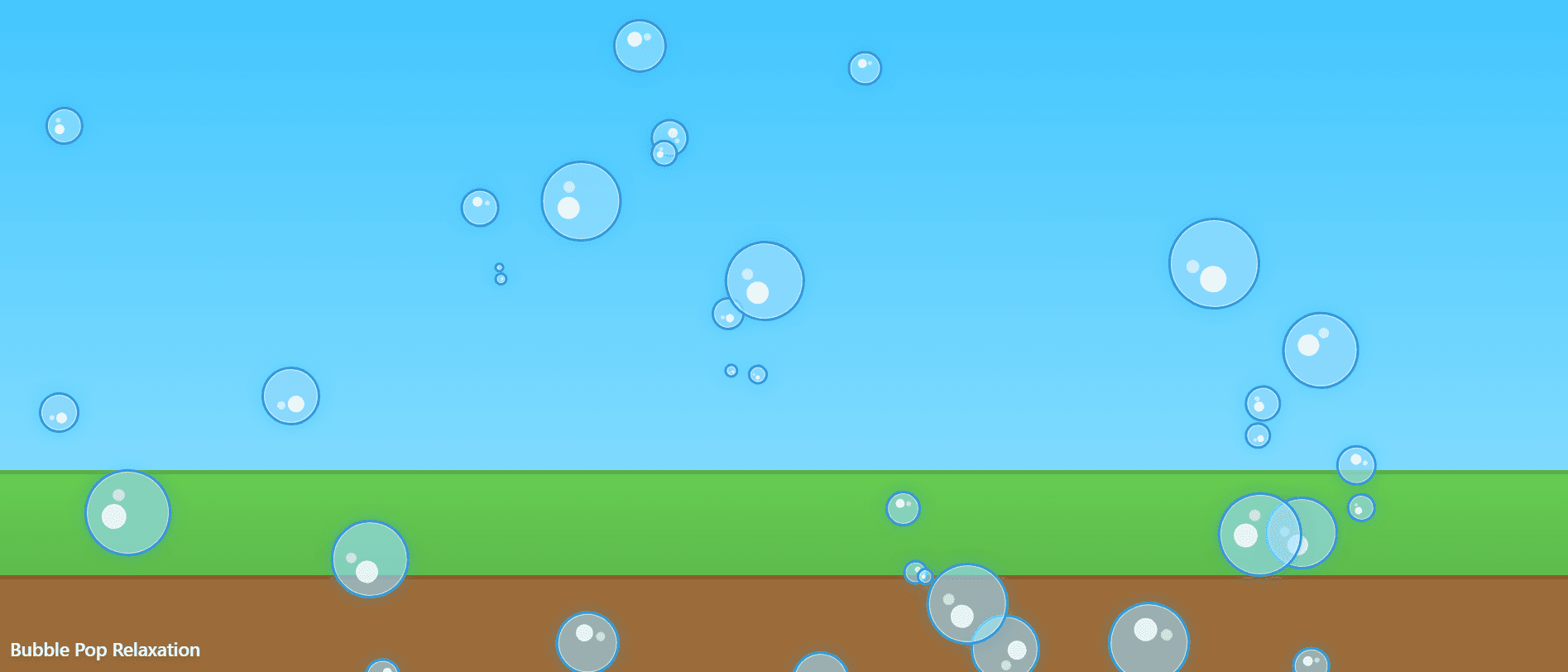
It looked perfect. So, I got round to playing and found that the gameplay was smooth and was simply fantastic.
I mean, I can spend hours procrastinating with the game alone.
Why don’t you try it out too?
Testing if it all works well
So, after my initial tests, I shared the game with my friends and co-workers, and I received great feedback from all of them.
Then, when I shared that I had not written a single line of code for the game, all I was met with were shocked faces. No one believed that I, a non-coder, had made a game that was this good.
Are you ready to create something yourself?
I loved creating this game, and ever since then, I am buzzing with ideas, so here’s a list of games you too can vibe code:
- The Invisible Maze – You can’t see the walls, but you’ll know when you hit one.
- Zen Garden Rake – Click and drag to rake lines in a soothing digital sandpit.
- Catch the Toast – Slices of toast fly out of a toaster. Can you catch them with a butter knife?
- Cat Avoider – You’re a mouse. Cats fall from the sky. Move fast.
- Mood Piano – Each key plays a soft sound and changes the screen color based on your vibe.
Wanna try vibe coding a game?
Next time you’re staring at your screen, bored or burnt out, try this instead: Dream up a silly, chill, low-stakes game and vibe code it into existence.
You don’t need to be a developer. You don’t need fancy tools. You just need an idea and a prompt.
JDoodle.ai made it ridiculously easy for me to go from “what if…” to “this is actually real.” And honestly? Watching your idea come to life, pixel by pixel, is addictive in the best way.
So go on and make your own clickity thing.

